Zoho CRM is noted on-demand software that efficiently manages your critical customer relation. It streamlines and automates your sales, marketing, and other support from a single platform. This easy-to-use application is covering 6.95% of the total CRM market.
Zoho has two types of CRM, and they are:
1. Zoho CRM Plus
It is a complete customer engagement suit with 11 applications. With a 360-degree customer view, it offers seamless experiences to the clients. Zoho CRM Plus enables you to manage marketing, sales, project management, and team collaboration on a single platform.
- Get engaged with your customers through various channels like email, call, social media, live chat, survey, etc.
- Coordinate with your team members with a real-time messaging tool
- It turns the data into significant insights
- Zoho CRM Plus automates the complex tasks and thereby increase team productivity
- Access the app on mobile phones.
2. Zoho One
Zoho One is enriched with total 35 web applications, runs your business with ease. It’s featured with every required application that helps to operate your business.
Every business needs CRM software and here we are discussing the detailed features of these applications to let you know how Zoho helps to boost your business.
Multichannel Engagement
Zoho CRM gives you the opportunity to connect to the customers via multiple channels like email, telephone, social media platforms, live chat, and portals.
- The Zoho SalesInbox offers integration with all the leading email companies including Yahoo, Gmail, Outlook, etc. and synchronizes with the email campaigns. It also organizes your emails according to the sales pipeline. You can also achieve real-time notification upon the email receivers opening the emails. Zoho SalesInbox allows you to manage emails as per various filters like Email statuses.
- With Zoho CRM, you can dial or call to the prospects with a single click. Personalize your customer service with custom-made messages. In addition, the automatic call log and analytics assist you to track the call data. Zoho CRM is partnering with Twilio, RingCentral, Ring.io, Ozonetel, Knowlarity, Promero, etc. to provide you with the top calling service.
- The live chat of Zoho CRM transforms your visitors to interesting prospects. In addition, it manages the partners’ lead in a smart visibility and that helps to strengthen your ties with the partners.
- Zoho Social brings together all your social media campaigns into a single platform. When you get multiple social media feeds on a single platform, it helps to make easy decisions on the key focus areas. Zoho Social also automatically assigns the hot leads to the concern people.
On the other hand, the SalesSignal brings forth all your channels together in a single platform with real-time notifications and analytics. It also brings notifications from the third-party applications you are using. You just need to integrate Zoho CRM with them through APIs.
Zia - Artificial Intelligence
Zia is the conversational sales assistant empowered with artificial intelligence. This chatbot communicates with the visitors with text and voice. With built-in intelligence, it predicts leads, sales trends, and deals. Further, it supervises the automation flow and gives suggestions to enhance the same. Zia also can recognize the sentiments of the customers from their emails.
Performance and analytics
- Analytics: The Zoho CRM is featured with an intricately designed analytics that allows you to view the sales matrix with pie charts and heat maps. Powered with AI, the anomaly detector widget analyzes the predicated trends with the real sales performances to offer true insights. The analytics also examines the leads in every stage in the sales pipeline.
- Forecasting: It forecasts revenues and allocates the target for the teams accordingly. You can view the forecasts as per salesperson, territory, and team. In addition, the forecasting helps to track the performance of the sales department and identify the achievers.
- Reports: Zoho CRM offers the following real-time reports that allow you to know the performance of sales, marketing, and activities:
- Sales Reports
- Sales person's performance report
- Deals closing this month
- Pipeline by stage & probability
- Revenue this month
- Marketing Reports
- Sales cycle duration across lead source
- Campaigns revenue
- Leads who visited your website
- Leads by keyword
- Deals closed from Google AdWords campaign leads
- Activity Reports
- Live chats answered this month
- Check-ins by sales person
- Lead conversion across owners
Territory Management: Zoho CRM app is a perfect choice to manage your territories across the world. The territory management allows you to recognize the profitable region and allocate resources accordingly. In addition, you can get sales insight as per various territories.
Make Customization
The Zoho CRM system allows you to make standard modules and add extra functionalities as per requirements. It also offers multi-language translation support to localized sales and marketing. Zoho is also featured with a sandbox enriched with advanced deployment options. It allows you to test and publish without affecting the data.
You can customize the following elements with Zoho CRM:
- Layouts
- Subforms
- Association
- Custom Components
- Functions
- Views and Filters
Manage your Business Process
The process management in Zoho CRM enables you to handle the stages in the sales pipeline. This CRM application is featured with Blueprint, a built-in technology inside the system and it guides the users to pick up the next action in the sales pipeline. We are explaining this Blueprint with the following image:
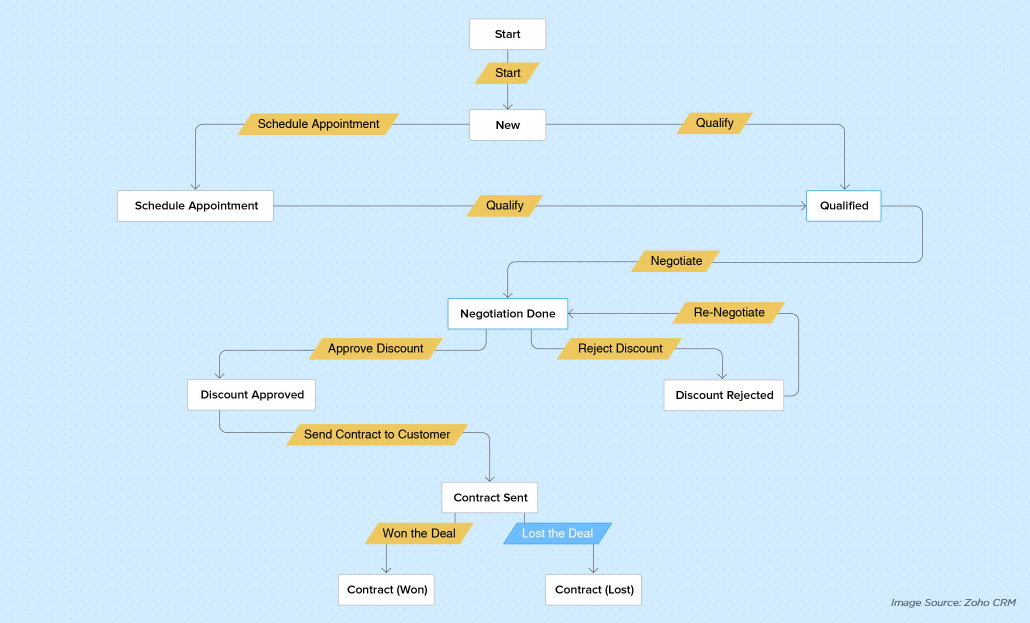
You can edit this Blueprint and design as per your requirements. It enables all your team members to follow the same process. Such teamwork helps to remove any hurdle and the built-in reports assist you in identifying the process needs revision.
On the other hand, Zoho CRM is featured with approval rules that help you to assign the right salesperson for the pending requests.
Sales automation
Sales automation is an influential feature of Zoho CRM that automates the entire sales process. There are three elements in sales automation, and these are explained below:
- Workflow Rules: Everyday you need to do a lot of things starting from sending emails to the following up leads. However, Zoho CRM automates all these tedious tasks upon meeting some specific conditions. You can define these specific conditions in the system. The workflow rules increase the pace of your routine tasks,and workflow insight analyzes all the rules to make things easy for you. In addition, Zia-the chatbot evaluates the workflow to find out the reasons why a certain modification is not working.
- Macros: Macros in Zoho CRM helps to expand instructions automatically from a pre-defined single instruction. It automates the repetitive and mundane tasks with a single click.
- Assignment Rules: Everyday you get many leads from various sources like web forms, imports, trade shows, etc. The assignment rules in Zoho CRM helps to auto-assign the hot leads to the right person at the right time.
Manage your Sales Pipeline
Zoho pipeline management is a crucial feature that manages the lifeline of a lead. We are segregating the pipeline management into the following branches:
- Lead Management: The pre-defined workflow in Zoho CRM automatically distributes the leads among the team members. It also scores the leads as per scoring rules to prioritize the leads. Both positive, as well as negative scoring enables a faster conversation by segregating the leads as per industries. It also converts the eligible leads into deals with follow-up tasks.
- Contact Management: The Zoho CRM contact management gives you a real-time insight of your customers. You can reach to customers and website visitors through Twitter, live chat, calls, and emails. The built-in insights also allow you to know the best time to send emails and contact time. The contact management also helps to engage customers through various social media channels like Facebook, Twitter, Google +, etc.
- Deal Management: It enables you to keep aneagle eyeon the deals and the expected revenue of the same. The users can also view the real-time statuses of the deals and concentrate on the required ones. Quote management is an important part of the deal management, and it allows sending quotes with price, quantity, and product information through emails.
- Account Management: It permits to view all customer related information on a single platform. With account management, the Zoho CRM users can view the customer activities, pending deals, associated contacts, ongoing projects, etc. Recognize the important accounts and set your priorities accordingly. The built-in reports give you insights to concentrate on the valuable accounts. In addition, you can create sales orders and view the payment details as per accounts.
Team Collaboration
Zoho CRM also assures perfect team collaboration, with the following elements:
- Document Library: It gives a holistic view of the complete sales collaterals with a centralized repository.
- Gamescope: It assures a healthy competition among your team members with badges and trophies.
- Calendar: The built-in calendar integrates all your activities without a miss.
- Feeds: It keeps your team members updated with @mention and geo-tags. You can share all documents in a centralized location for an insightful discussion.
- Project Management: Zoho CRM helps to manage and keep a close eye on every stage of the project and monitor the same until closure.
- Tagging and Chat: Tagging allows you to find things as per keywords. The chatting feature helps to share reports, dashboards, follow-up reminder, notification, and deal updates with your colleagues.
- Event Integration: You can invite attendees and set up conferences with event integration.
Marketing Automation
Zoho CRM automates your entire marketing machine and manages sales as well as marketing from the same platform. With webforms, Zoho CRM helps to know your website visitors. You can also run all your marketing campaigns from start to finish with automation. Integrate Google Ads to know the expenditure as per campaigns. It also tracks your trade show leads and auto-populates to attract attention.
Complete Security
This CRM application considers the security of customer data at the first priority. Zoho CRM follows a balance between data security and freedom given to the employees. You can assign roles and set permission to the activities and modules. It uses Advanced Encryption Standard (AES) to encrypt and decrypt sensitive data. It is featured with 256 protocols to assure data security. Also, it keeps a data backup on a regular basis and checks unauthorized access with IP restriction.
Zoho CRM Integration
Being a Zoho CRM user, you can easily connect to the other application through third-party integration. You can connect to Google Drive, DocuSign, LinkedIn Sales Navigator, Google Ads, MailChimp, HubThunder, Adobe Sign, PandaDoc, and many more with REST services.
Catalyst & Developer Tools
The cloud-based Zoho CRM offers an appropriate mix of low-code, no-code, and top-level programming interfaces to create flawless third-party integration. We are mentioning the developer tools below:
- REST API: You can synchronize with other application with a REST API.
- Widget: Users can use widgets to link third-party applications.
- Developer Edition: The developer’s account of Zoho CRM helps to get familiar with architecture, components, and features. You can manage data in the prebuilt modules.
- Serverless Code: The deluge scripting helps to manage code without any virtual infrastructure.
- Web & Mobile SDKs: The web SDK helps to build light applications. In addition, the mobile SDK assures you to make compelling application for Android and iOS.
- White Labeled Solutions:It allows you to create vertical CRM applications in Zoho developers and sell the same with own brand names.
Zoho CRM Mobile Edition
The Zoho mobile edition gives an opportunity to do business from anywhere. It can scan business cards and store digital copies. You can get real-time insights into sales, marketing, and support. Also, the mobile app helps to find prospects close to your location.
On the other hand, users can easily create tasks, events, calls, and other reminders from the mobile application. The automatic data synchronization gives a facility to work offline.
Closure
Free CRM like Zoho revives your customer management department with automation and by streamlining all the activities. It gives a relief from doing the time-consuming mundane tasks. Especially, with marketing automation and intelligent insights, it boosts your revenues, increases customer satisfaction, and enhances the bran



