Today’s modern business uses over 1000 different applications including both on-premise and cloud-based apps. In addition, business and personal productivity apps like social media, calendaring and chat are the key parts of daily activities and enterprise needs to handle all the data scattered across these apps. Only with the automated integration platform, a business can leverage the full power of its data in its multiple applications. The automation platform requirement for the present and future could not be a patchwork of software like in the past. This is where the Workato iPaaS platform appears.
It is a single platform, which addresses all the essential use cases needed for integration automation like application/process/workflow automation, data & device integration, master data hubs, API management, modern B2B/BPO and bots/conversational UX. This blog lists down the various features of Workato that make it as the leading iPaaS platform worldwide.
Workato Overview
Workato is an iPaaS leader adopted by over 21,000 enterprises and it is the only integration platform for intelligent automation offering a better customer experience, enterprise integration, and process automation. This iPaaS tool enables business and IT to collaborate to build, function and rollout automation without compromising governance and security. Workato allows integration with over 200 plus business applications including Salesforce, Jira, ServiceDesk, Hipchat and Confluence. In addition, its secure integration services handle complex business logic, multi-step workflows, and conditional actions. Users can achieve all of this without producing any scripts and in a matter of days or hours instead of months or weeks.
Know more about the benefits of iPaaS Software
How Workato Does Integration Automation?
Workato adopts an alternative approach of integration with recipes - a set of steps that this tool will flow to get the task done between the integrated applications. In other words, the recipe is an automated workflow that integrates applications to finish tasks composed by you based on its core components: apps, trigger, and actions:
-
Connect to Apps - On-premise or cloud-based apps record business events. Example: Marketo (Marketing), Salesforce (CRM), Workday (HR)
-
Trigger – A business event that will start the integration to finish your action automatically
-
Actions – Set of actions that you want to achieve as per triggered event
For Example:
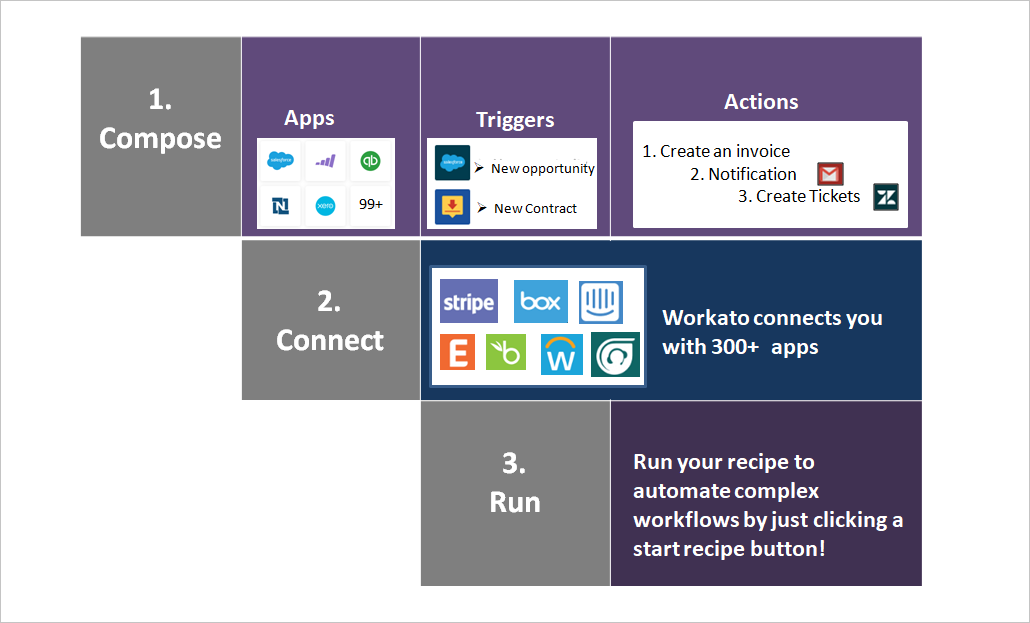
Workbot by Workato
Workato has invested significantly in Workbots for Slack and MS team.
1. Workbot for Slack
This bot platform allows you to configure customized Slack’s bot, which securely draws details from and initiate action in your business applications without writing a single line of code.
Workbot for Slack includes following functionalities:
-
Orchestrate Approval Workflows –Allows only the users with proper application privileges. Some standard approval workflows are IT requisition, deal approvals, order fulfillment and vacation/even expense.
-
Automate ChatOps –Automatically connects the bots, tools, and people in a transparent workflow.
-
Connected Sales & Marketing – Visually tracks your sales progress, then, quickly get information like leads, accounts, opportunities and take actions within slack instead of swapping between apps. It also includes a personalized notification feature.
-
Connected support –Connect with Support, Dev and CRM systems from the Slack and experience reduced response time and increased customer experience
2. Workbot for MS Team
A chat-based workspace that brings together people, data, and conversation with the tools that your team requires. Workbot is dedicated for MS Office users and allows them to work with all of their applications and services from Microsoft Team. Thus, it ensures seamless collaboration.
This prime AI assistant for Microsoft team is powered with functionalities like:
-
Relevant Notification – Get notified on matters that really important to you - so, you never get lost in the pool of unrelated notifications.
-
Know your Customer - Organize the information fragments to obtain a 360-degree view of your customer
-
Proactive Prompts – As the Workbot understands the way of interaction, it proactively offers the information you are searching for and suggests the subsequent steps to act in that context.
-
Virtual Progress Track – Provides automated charts to monitor the progress
-
Customize Workbot – Customize recipes to match your specific application customization or build your own commands to adapt to your own needs.
Other Amazing Features of Workato
1. Speed
Workato allows connecting easily with your existing apps including, CRM, RPA and Accounting apps in minutes. In addition, it empowers the team to build basic integrations and allows them to validate data flows.
2. Agility with Auto-versioning
When you want to iterate on the integration in order to adopt addition business rules, the auto-versioning feature in this iPaaS solution tracks all your changes and allows you to revert fast without losing any work.
3. Powerful Pre-built Connectors
This iPaaS software is equipped with 600+ pre-built connectors for databases, on-premise apps and cloud apps, communication protocols, ERPs, file transfer & cloud storage apps, IoT, event streams and AI platforms as shown in the screen below.
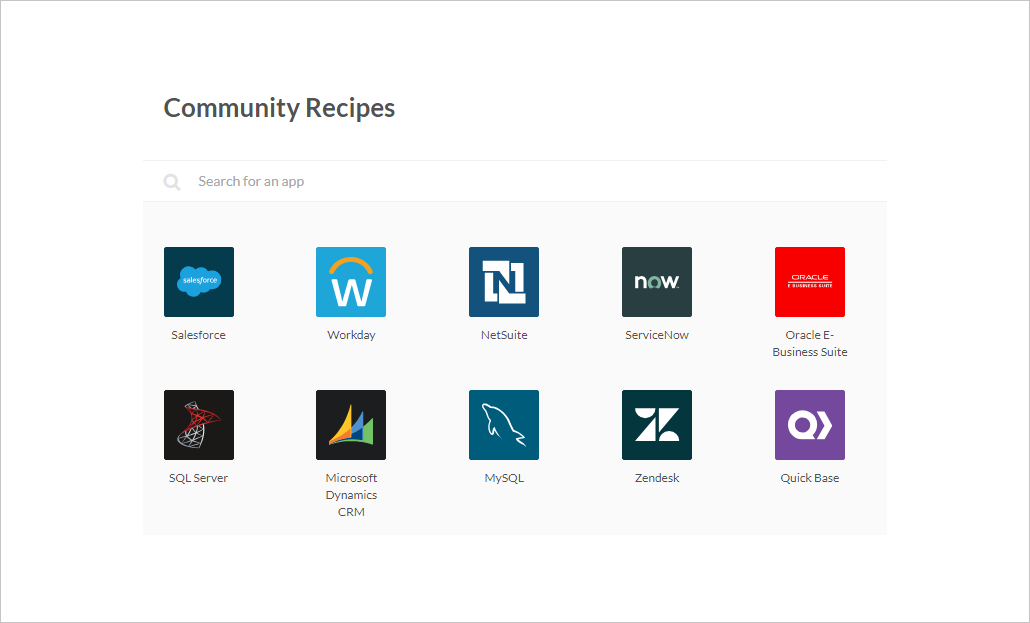
Source : workato
Click here to view the featured Connectors
In addition, ISVs and partners can build their own custom connectors with its adapter development kit.
Supported functionalities of connectors are:
-
Built-in Optimization - When handling with a large amount of data, connectors optimize resource consumptions with cursors – transparently process data in batch.
-
Secure Connectivity – Serves as the security agent for on-prem integration with files, ERP, databases and custom apps.
-
Extensibility via HTTP – Allows connecting with 3rd party APIs using HTTP connectors.
4. Workflow Automation
In addition to basic integration for synchronizing data across multiple applications, this iPaaS software allows you to automate workflows that map business processes. One of the attractive features is its ability to automate complex business processes that involve long-running processes, which demand manual inputs to complete.
5. Eliminate Duplicate Records
Workato aids you to eliminate duplicate records as well as bad data in the integration and enables bi-directional workflow automation between your apps. As such, you can easily search for your existing records and edit them instead of building the records again.
6. Lossless Pause and Resume
Sometimes, recipes might need to pause for error fixing and enhancement. With Workato, you can “Pause” the recipe, perform your modifications and “resume” the same. Once resumed, the recipe will process all new events if added when it was paused. Hence, there is no concern about missing an event.
7. Bot Customization
Workato allows you to customize your own bot recipes and keep them in their related function name and their own icon - for instance SupportBot, and HRBot. This feature offers great flexibility in the customization of bot’s identity and functionalities.
8. Check your Job History
Using job history option in Workato, you can retroactively examine what was digested by the recipe. This option also allows tracking when the job(s) begin, its status and descriptions. As such, you can obtain a better understanding of the data processed by the recipe. When the job was failed, you can perceive the issues in detail.
9. Smart Versioning
With this feature, every person of your team can collaborate and work on the same Workato recipe without losing or damaging another person’s updates. Through auditing and auto-tracking of changes, the tool offers complete transparency on the recent versions of the recipe. It also allows you to roll back to your older versions to resolve undesirable changes or upgrade to a newer version without losing any work.
10. Audit Log
Workato clearly grasps the importance of tracking significant information associated with the recipe’s security and performance. Thereby it offers a feature called Audit log replication that enables users to track these events in chronological order. Further, this feature facilitates the logging of recipe job and individual step details.
11. Ready to Use Community Recipes
The Workato platform comes with 225,000+ community recipes and they address popular workflows like a quote to cash, employee onboarding, customer success, etc. ServiceNow, Workday, and Salesforce are some of the popular apps in the community. Instead of starting from scratch, you can clone the recipe from the community and customize it in minutes. The power of collaborative community makes it easy to tweak on existing recipes. The screen below shows the sample recipes:
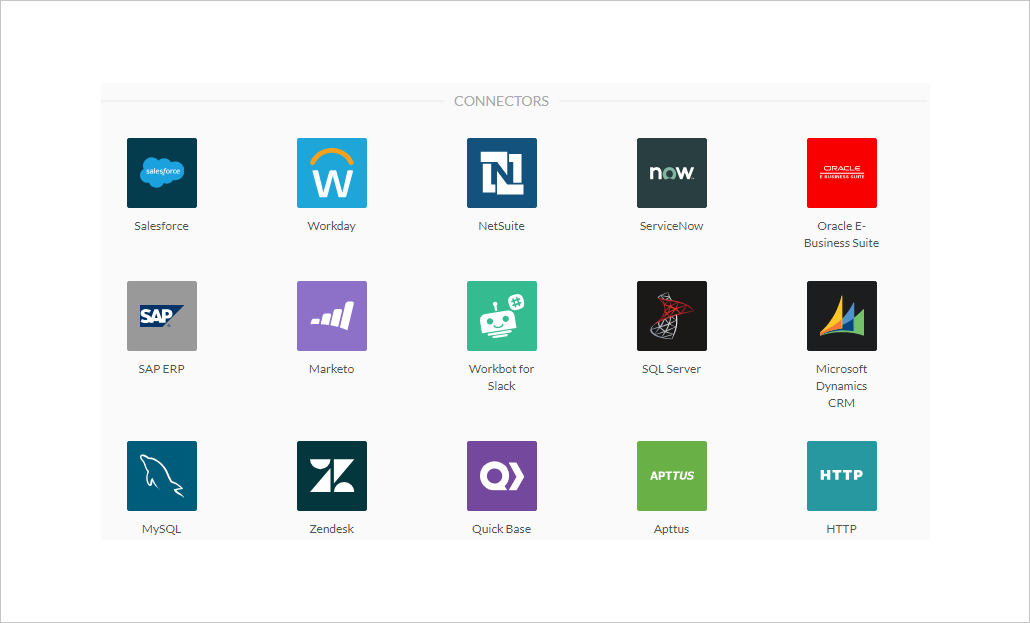
Source:workato
Click here to view the built-in Community Recipes
12. Intelligent Automation with RecipeIQ
RecipeIQ in Workato involves Machine-learning algorithm to assist you in creating integration and automation. It also blends AI-powered services like Salesforce Einstein & IBM Watson to deliver intelligent workflows. Such kinds of integration with AI platforms make you reimage your existing business processes like intelligent customer service, intelligent digital customer journeys and more.
13. Digital Native Architecture (DNA)
Workato’s DNA empowers modern business to create and operate intelligent automation, by providing collaboration between business, IT and AI. It offers a spontaneous way to create integration recipes, and automate the tasks with features like recoverable transaction, security, auto-scaling, and governance.
14. Collaborative Governance
Workato ensures collaborative governance through audit trails, multiple tools, and custom reporting, which makes admins apply compliance and security policies. Teams with SAML based SSO and Role-based access control makes admins to build a collaborative multi-user platform and allocate responsibilities for improved governance. This proves that Workato is committed to offer reliable and security integration service.
Click here to know more about Workato security and tools used.
Conclusion
By allowing you to build a non-code way to integrate applications including on-premise and cloud-based apps together, the Workato iPaaS platform provides you a quick as well as a simple way to make systems collaborate with each other. With all these features, Workato can automate your workflow and deliver increased productivity than you ever imagined.





