5.16 billion users are actively using the mobile internet today!
You can grab a piece of this pie by having a mobile or web app.
But every founder or marketer has a dilemma - should we use the mobile app? Or will a web app meet our needs?
Choosing the right one is almost winning half the battle.
This blog will review each platform’s pros and cons and help you make the right decision.
Web App vs Native App: Introduction
At least once, we have all used Amazon, Google Docs, and Facebook. But how many of us know it's a web app, not a website?
Typically, a web app looks like a website but has more features than a website. One perk of web apps is that you do not have to install anything. It is generally built on HTML, CSS, and JS.
Native apps are built for a specific system like iOS and Android and have to be downloaded through the App Store and Google Play store.
Let’s deep dive into the examples of Web Apps and Native Apps
Top Examples of Web Apps:
1. Pinterest
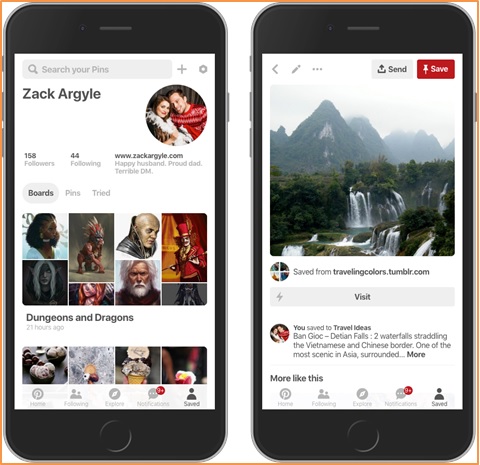
Did you know that Pinterest engagement rose by 60% after launching the web app?
2. Twitter Lite

Twitter launched a web app 2017 and managed 75% of tweets sent.
Examples of Native apps:
1. Instagram

Instagram is the world's most downloaded mobile app, with over 2 billion monthly users.
2. Spotify

With over 200 million premiums, Spotify is the world's favorite music player app.
Pros and Cons of Native Apps
Pros of Native Apps
- Super-fast and responsive: Speed is why top mobile apps are native. Native apps can handle many processes at once without affecting user experience.
- Tap into device functionality: Native apps have added advantage of functions like GPS, Camera, accelerometer, compass, microphone, etc. This function takes user experience to a whole new level.
Cons of Native Apps
- Take More resources: Native apps take a long time to build and need. For example, the first build of an Android app is $100k, even on the most conservative side.
- Needs more than one code base: Android and iOS apps do not share codes as Android uses Java while iOS uses Swift or C#. You will need two different development teams to build the native apps.
Pros and Cons of Web Apps
Pros of Web Apps:
- Device Compatibility: Web apps work across different devices, operating systems, and screen sizes, providing a consistent user experience.
- Easy Updates: Centralized updates and maintenance simplify the process, ensuring all users can access the latest version without manual updates or app store approvals.
Cons of Web Apps
- Slow internet connectivity can affect performance: Web apps are entirely based on the internet, and even a slow internet connection can hamper performance.
- No access to native device features: Web apps cannot access native features like microphone, GPS, camera, etc., which reduces their capability.
What is the difference Between Web Apps and Native Apps?
1. Popularity
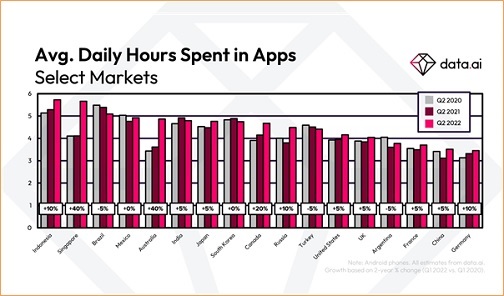
Although web browsers are easily accessible, mobile apps rule the internet, with over 85% of the time spent on mobile apps. Tech Crunch reports that mobile users spend almost 4-5 hours daily on apps. Popularity is essential, as there would be no revenue without an audience.
2. Tech Stack
Web apps commonly use technologies like HTML, CSS, and JavaScript, which can be accessed through web browsers. Native apps, on the other hand, are built with Java/Kotlin for Android and Swift/C# for iOS.
3. Speed
Did you know 53% of app users will abandon an app if it takes longer than 4 seconds to load? Native apps are much faster than web apps as data is stored locally on the device. As a result, it takes little time for the app to retrieve the data. However, data is downloaded for web apps every time users request it. Therefore, a refresh from the user side can wipe out all the progress.
4. Security
Web apps are vulnerable to cross-site scripting and SQL injection attacks. Native apps are more secure because they go through a vetting process before being released on an app store.
5. Maintenance and Updates
Native apps need lots of maintenance and updates. Moreover, each time the app is updated, it has to go through Play Store checks to ensure it meets the requirements. On the other hand, web apps can be updated without constantly needing permissions from app stores.
6. Monetization
Web apps can be monetized through advertising, subscription models, and in-app purchases. Native apps can also be monetized this way, but they can also take advantage of platform-specific monetization options like in-app ads and app purchases.
Use Cases for Web Apps
- News and media: News and media sites are constantly updated with the latest information and hence are more suitable as web apps.
- Travel and tourism: Travel companies can provide customers with an instant booking experience without downloading an app. E.g., Skyscanner, Booking.com.
- Banking: Web apps like PayPal allow users to make payments, update information, and more. Hence, web apps are ideas for the banking field.
Use Cases for Native Apps
- Social media: Social media apps use features like a camera, GPS, and microphone and work well on the native app.
- E-commerce: Native apps are more suitable for e-commerce as users can directly purchase from their phones. Also, it's safer.
- Entertainment: Apps like Netflix, Spotify, Hulu, and Disney+ are resource intensive and suitable for native platforms.
Native App vs. Mobile Web App: How Do You Choose?
Ultimately, as a business owner, you will have a choice between the one that fits your custom needs. Here are some questions to answer before you make a choice:
- Does your app require a unique feature like a GPS camera?
- What's your budget?
- Who is the target audience?
- What programming language is your team comfortable with?
- How vital is app speed?
- How will you monetize the app?
Have you made up your mind?
Whether you want to go with a web app or a native one, your decision will depend on the audience and business needs. For example, a hospital app differs significantly from an e-commerce one.
Whatever the case, you will need a strong development team to help you develop successful apps. However, if you want to avoid going through the painful hiring process of an in-house mobile app developer, we have the perfect solution.
Clarion Technologies help you find the top 5% of mobile app developers who have been vetted rigorously so that only the best developers are hired to create value across projects. Lean on our expert development team to turn your app idea into a compelling customer connect, customer engagement platform, and business driver.
Author




