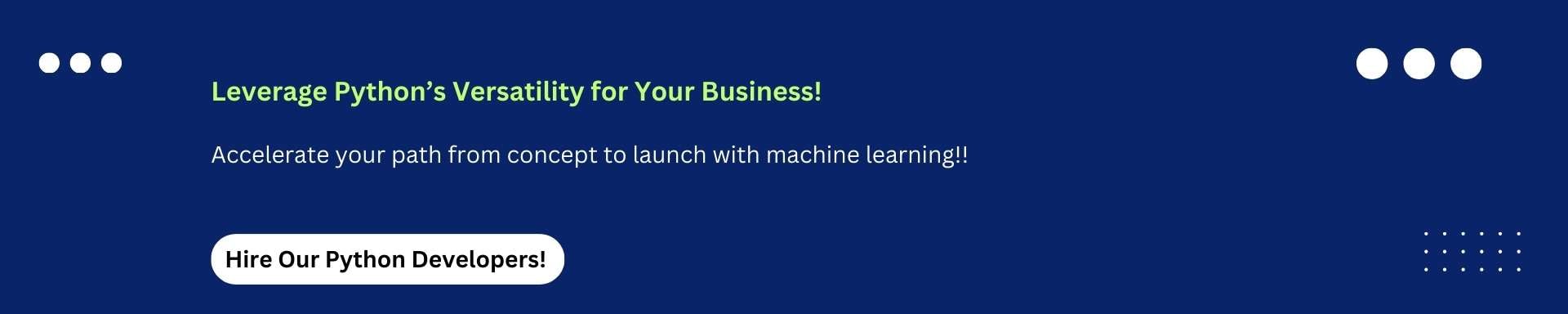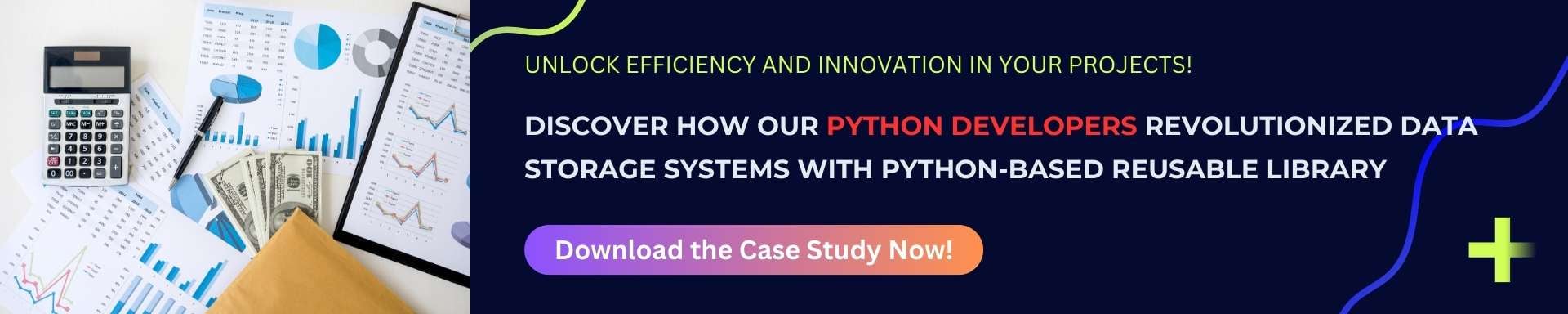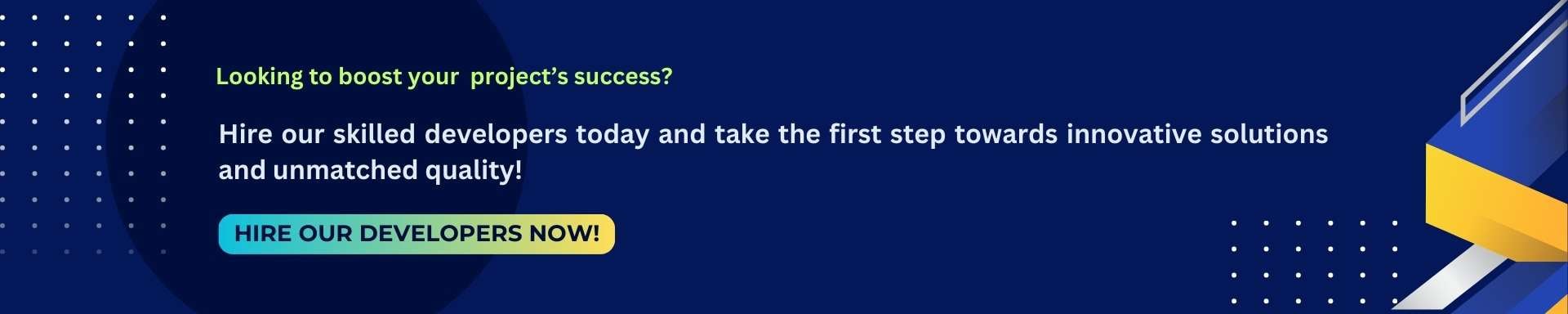Discover the key differences between Python frameworks pytest and unittest in our latest blog.
Blog Overview: This blog explores Python's leading frameworks Pytest and Unittest, offering insights into their functionalities, popularity use case. It delves into framework applications across various projects highlighting their distinct advantages through a detailed comparison table
Python's dynamic nature and extensive ecosystem make it a popular choice for a wide range of applications, from web development to data science. Testing is a crucial part of development process, ensuring code reliability and functionality. Python offers several testing frameworks, with pytest and unittest being among the most popular.
Pytest stands out for its use of simple, no-boilerplate syntax and a powerful plugin system that enhances flexibility and ease of integration with other tools, making it ideal for both simple and complex testing needs. Unittest, being part of the Python standard library, offers a familiar xUnit-style framework with a structured approach to test case organization and execution, appealing to developers looking for stability and consistency within Python's ecosystem.
Need to hire Python developers for your project? Connect with professional Python talent now and elevate your development game!
Overview of Pytest vs Unittest
What is Pytest?
Pytest is a third-party framework that provides a more straightforward syntax for writing tests. It supports fixtures, which allow for a modular approach to setup and tear down code. Pytest can run unittest tests and is known for its powerful features like parameterized testing and plugin support.
What is Unittest?
Unittest is a part of Python's standard library. Unittest is a testing framework inspired by Java's Junit. It supports test automation sharing of setup and shutdown code for tests aggregation of tests into collections , and importance of tests into reporting framework.
Recent Statistics of 2024
As of 2024, Pytest and Unittest continue to be the leading testing Python frameworks. Trends indicate that Pytest has been gaining popularity for its simplicity and powerful features, particularly in open source projects and modern development environments. Unittest remains widely used, especially in legacy projects and environments where the Python standard library is the preferred dependency. Explore the top Python testing frameworks to elevate your development process!
A Detailed Comparison - Pytest vs Unitest in Python:
We'll explore various aspects such as syntax, features, ease of use, flexibility, fixture management, community support, performance, and integration capabilities. This comparative analysis aims to clearly understand each framework's strengths and weaknesses, helping developers choose the right tool for their specific testing needs.
Syntax and Test Writing: Employs a simpler, more Pythonic syntax for writing tests. Tests can be written as functions without needing to subclass any base class. This flexibility makes test writing concise and straightforward.
#1. Architecture: Pytest vs Unittest
Pytest:
Its architecture is designed around a plugin-based system, allowing for extensive customization and extension. At its core, pytest automatically discovers and runs tests, with no boilerplate code required for simple tests. Test functions can be written using Python's assert statements, and pytest's detailed introspection provides clear and informative test failure reports. Fixtures offer a flexible way to set up and tear down test environments or objects across multiple tests, promoting reusability and modularity.
The framework supports parameterized testing, enabling the execution of a test function multiple times with different arguments. With a rich ecosystem of plugins, pytest can be easily integrated with other tools and frameworks, making it highly adaptable for a wide range of testing needs—from unit testing to complex functional testing. Unlock the power of Python for automation with our top module picks.
Unitest:
Unittest, also known as Python's built-in testing framework, mirrors a traditional xUnit style framework and is designed to provide a structured and standardized method for creating and running tests. Its architecture is built around four key concepts: test cases, test suites, test fixtures, and test runners. Test cases are individual units of testing, encapsulated by the TestCase class, which allow for the setup, execution, and teardown of tests through predefined methods.
Test suites are collections of test cases or other test suites, enabling grouped execution of tests. Test fixtures refer to the preparation needed before executing tests and the cleanup actions afterward, implemented via the setUp and tearDown methods within the TestCase class. Finally, the test runner is the component that orchestrates the execution of tests and provides the results to the user, typically through a graphical or textual interface. This architecture supports the organization, execution, and reporting of tests, making unittest a comprehensive solution for testing in Python applications.
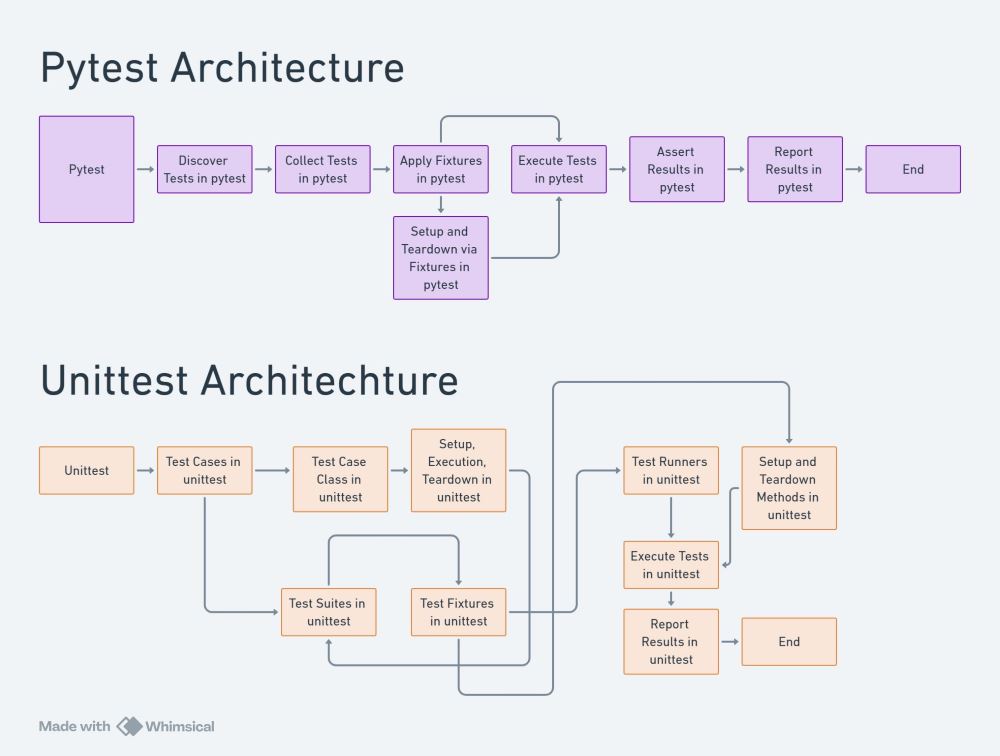
#2. Features and Capabilities
Features of Pytest: Provides a rich set of built-in fixtures for setup and teardown, powerful assertions with more informative error messages, and supports advanced testing features like parameterized tests and markers for categorizing tests. Pytest's plugin architecture allows extending its capabilities even further.
Features of Unittest: Offers a comprehensive set of assertions to validate test conditions, test discovery for finding tests in a project, and fixtures for setup and tear down operations through setup/tear down methods at a various scopes (module, class, method). Embark on your app development journey with Python in guide covering everything from choosing the right framework to deploying your app.
#3. Advantages and Disadvantages of Pytest and Unittest
Advantages of Pytest:
Simplicity and ease of use: Writing tests in pytest is simple. You can write test functions without needing to wrap them in classes, which can lead to more concise and readable code. For example, a simple test in pytest might look like this:
def test_addition():
assert 1+1 ==2
this simplicity is pytest's most important advantage, make it appealing for begineers and experts alike.
Powerful fixture system: Pytest's fixture system is incredible, allowing for modular setup and teardown code. Fixtures can be scoped at function, class, module, or session level, providing a tailored setup for different testing contexts. Here's an example:
import pytest
@pytest.fixture
def input_value():
input = 39
return input
def test_divisible_by_three(input_value)
assert input_value % 3 == 0
This flexibility makes it easy to manage complex test dependencies and state.
Disadvantages of Pytest:
Learning Curve for Advanced Features: While basic test writing is straightforward, pytest's more advanced features, such as custom fixtures and plugins, have a learning curve. Developers new to pytest may find these features overwhelming initially.
Overhead for Simple Projects: For very simple projects or when minimal dependencies are a goal, pytest's rich feature set and external dependency may be seen as an unnecessary overhead.
Unittest
Advantages of Unittest:
Standard Library Tool: Being part of the Python standard library, unittest is readily available in any Python environment. This eliminates the need to install third-party packages and ensures consistency across different environments. For example, a simple unittest might look like this:
import unittest
class TestAddition(unittest.TestCase):
def test_addition(self):
self.assertEqual(1 + 1, 2)
if __name__ == '__main__':
unittest.main()
Structured and Familiar Approach: Unittest's class-based approach is familiar to developers coming from other languages with xUnit-style frameworks. It encourages a structured format for test cases and suites, which can be beneficial for large projects with complex testing needs.
Disadvantages of Unittest:
Verbosity: Unittest requires more boilerplate code compared to pytest. Every test needs to be a method inside a class that inherits from unittest.TestCase, which can make the tests less concise and harder to read, especially for simple test cases.
Less Flexible: While unittest's structure can be an advantage, it also makes the framework less flexible compared to pytest. The built-in fixture setup and teardown mechanisms are more rigid, and there's less support for parameterized testing without additional packages or custom solutions.
#4. Ease of Use:
Pytest: Known for its ease of use, especially when writing more straightforward tests or dealing with complex testing scenarios. Its syntax is intuitive for Python developers, and many find its features like auto-discovery and powerful assertions to streamline the testing process.
Unittest: Being a part of the standard library it has the advantage of not requiring any additional installations for basic use. However, its verbose syntax and a need for a boilerplate code can make it less appealing for quick test writing.
#5. Flexibility and Customization
Pytest: Highly flexible and customizable through its plugins and fixtures. Developers can easily tailer the testing process to their needs, making it suitable for both simple and complex projects.
Unittest: Offers a decent level of flexibility but can be limited by its structures approach. Customizing behavior often requires subclassing or more extensive setup.
#6. Fixture Management
Pytest: Excels in fixture management, allowing reusable fixtures that can be scoped at various levels (function, class, module, session). This design promotes cleaner, more maintainable test code.
Unitest: Supports setup and teardown methods but requires manual organization and management of fixture across different tests cases and suites.
#7. Community and Ecosystem
Pytest: Boasts a vibrant and active community. Its ecosystem is rich with plugins covering a wide range of testing needs, from parallel execution to integration with other tools. This community support has led to rapid advancements and a wealth of resources for users.
Unitest: has a broad user base due to its inclusion in the standard library and long history in the Python ecosystem. However, it may not be as actively developers or innovative as some external frameworks.
#8. Preformance:
Pytest and Unitest: Both frameworks perform well for most testing needs. Pytest might have a slight edge in terms of execution speed for large test suits, thanks to its advanced fixture caching and ability to run tests in parallel with plugins. Discover the leaders in Python development with our list of the top 10 Python development companies.
#9. Integration with other tools:
Pytest: Offers excellent integration capabilities, with its extensive plugin ecosystem. Whether it's continuous integration systems, code coverage tools, or development environments, pytest likely has a plugin or a straightforward integration path available.
Unittest: Integrates well with the Python standard library tools that are designed to work with it. However, it might require additional effort to integrate with more modern or complex tools and systems.
#10. Use Cases: Pytest vs Unitest
Pytest: Excellent choice for writing both simple tests and complex functional testing for applications. It is widely used in open-source projects and by the Python community for its ease of writing tests. It is preferred for projects that require plugin support or integration with other testing tools.
Unittest: It is ideal for traditional OOP (object-oriented-programming) applications with a structure approach. It is suitable for projects where dependency on the Python standard library is preferred. It is often used in enterprise environments where stability and standardization are prioritized.
A Table of Comparison: Pytest vs Unittest
|
Feature |
Pytest |
Unittest |
|
Syntax |
Concise, functional |
Verbose, traditional OOP |
|
Flexibility |
Highly flexible |
Limited compared to pytest |
|
Ease of Use |
Excellent for all levels |
Good for standard use |
|
Fixtures |
Powerful fixture system |
Setup and teardown methods |
|
Community |
Extremely active and innovative |
Large, due to standard lib |
|
Integration |
Wide range of plugins |
Standard library tools |
|
Performance |
Optimized for efficiency |
Good for basic needs |
How to Write Tests in Pytest and Unittest?
Running Python tests on real devices involves a few additional considerations compared to running tests on local or virtual environments. Both pytest and unittest can be used to execute tests on real devices, but the approach will vary depending on the nature of the tests (e.g., web applications, mobile apps, IoT devices) and the setup of your test environment. Here’s a general guide on how to approach this with both frameworks:
Pytest
Pytest is highly adaptable and can be used to run tests on real devices, especially when integrated with other tools or frameworks. For example, in web or mobile application testing, pytest can work alongside Selenium or Appium to control browsers or mobile applications on real devices.
Steps:
Setup Your Environment: Ensure that you have the necessary drivers and access to the real devices. For mobile testing, tools like Appium require a server running to communicate with the devices.
Write Tests Using Pytest: Write your tests using pytest syntax. Utilize fixtures for setup and teardown operations, such as initializing device connection or resetting the device state.
Integrate with Device Control Tools: Use pytest plugins or direct API calls to interact with tools like Selenium or Appium within your tests.
Here’s a simplified example of a pytest test using Selenium to run a web test on a real device:
import pytest
from selenium import webdriver
from selenium.webdriver.common.desired_capabilities import DesiredCapabilities
@pytest.fixture
def driver():
# Setup code to initialize device connection
caps = DesiredCapabilities.CHROME
# Specify device details and testing environment
driver = webdriver.Remote('http://localhost:4444/wd/hub', desired_capabilities=caps)
yield driver
# Teardown code to close the device connection
driver.quit()
def test_google_search(driver):
driver.get("http://www.google.com")
assert "Google" in driver.title
Unittest
Unittest can also be used to test on real devices by structuring tests within TestCase classes and integrating with tools similar to pytest.
Steps:
Environment Preparation: As with pytest, prepare your testing environment with necessary drivers and ensure device accessibility.
Create Test Cases: Implement your tests within methods of a unittest.TestCase subclass. Use setUp and tearDown methods for preparing and cleaning up the test environment.
Utilize External Tools: For interaction with real devices, use the setup and test methods to integrate with tools like Selenium or Appium.
Below is a basic example with unittest:
import unittest
from selenium import webdriver
from selenium.webdriver.common.desired_capabilities import DesiredCapabilities
class TestGoogleSearch(unittest.TestCase):
def setUp(self):
# Initialization code for device connection
self.driver = webdriver.Remote('http://localhost:4444/wd/hub', DesiredCapabilities.CHROME)
def test_search(self):
self.driver.get("http://www.google.com")
self.assertIn("Google", self.driver.title)
def tearDown(self):
# Code to close device connection
self.driver.quit()
if __name__ == "__main__":
unittest.main()
Both pytest and unittest frameworks can be effectively used to run tests on real devices, with the choice of framework often coming down to preference or existing project standards. The key is integrating the testing framework with external tools that facilitate interaction with the devices, such as Selenium for web testing or Appium for mobile testing.
Python Testing frameworks - How do Pytest and Unittest rank as compared to other Python frame works?
Compared to other Python testing frameworks like Nose, doctest, or more specialized frameworks like Hypothesis (for property-based testing), pytest and unittest cover a broad range of testing needs with a focus on usability and compatibility. Nose, for example, offers similar features to pytest but has seen less development activity in recent years, leading many developers to prefer pytest for its vibrant community and on-going enhancements. Both Pytest and unittest hold top ranks in the Python testing ecosystem due to their comprehensive features, broad applicability, and strong community support. The choice between them comes down to personal or project-specific preferences, such as the need for a particular testing style (function vs. xUnit) or the requirement for certain plugins or integrations available in the pytest ecosystem.
Real-World Scenarios of Unittest and Pytest
Real-World Scenario of Unittest
In enterprise environments, particularly where Python applications are developed within a larger ecosystem of services, unittest often finds its place due to its integration capabilities with the broader software development lifecycle. For instance, a common real-world scenario involves integrating unittest with continuous integration (CI) systems like Jenkins or GitHub Actions. Developers write tests using the unittest framework as part of their development process.
These tests are then automatically executed as part of the CI pipeline whenever new code is pushed to the repository. This integration ensures that any changes to the codebase do not break existing functionality, adhering to the principles of test-driven development (TDD). Furthermore, unittest's structured approach and compatibility with other Python standard library modules make it a robust choice for testing in environments that require stability and a standardized approach to software development.
Real-World Scenario of Pytest
Pytest is renowned for its flexibility and ease of use, making it a preferred choice for modern Python projects, including web applications developed with frameworks like Django and Flask. A notable real-world scenario is its use in testing RESTful APIs. Developers leverage pytest in conjunction with tools like requests or pytest-flask for Flask applications, to write comprehensive test suites that simulate API calls and responses.
This setup is invaluable in microservices architectures, where services communicate over HTTP. Pytest's powerful fixture system enables developers to manage test states and dependencies efficiently, while its plugin ecosystem allows for easy integration with other tools for coverage reporting, parallel testing, and more. For example, using pytest-cov alongside pytest enhances test suites by providing detailed insights into test coverage, helping teams maintain high-quality code standards throughout the project lifecycle.
Integration with other tools and frameworks
Both pytest and unittest offer robust integration capabilities with a variety of tools and frameworks, enhancing their applicability in diverse development scenarios. Pytest excels with its plugin ecosystem, allowing seamless integration with tools like Selenium for web testing, pytest-mock for mocking, and pytest-cov for test coverage, making it highly adaptable for complex testing needs. Unittest, part of the Python standard library, integrates well with Selenium for UI tests, the mock library for unit testing, and coverage.py for code coverage, providing a solid, structured approach for testing in various project environments. These integrations enable both frameworks to support comprehensive testing workflows, from simple unit tests to complex integration and system testing, within continuous integration pipelines and beyond.
Conclusion:
Both 'unittest' and 'pytest' are powerful tools for testing in the Python ecosystem, each with its unique strengths. 'unittest' might be preferable for developers looking for a framework that is part of the standard library and aligns with traditional xUnit-style testing. On the other hand. 'pytest' is an excellent choice for those seeking a more modern, flexible, and feature-rich Python framework that can handle a wide range of testing scenarios with less boilerplate code. The decision between the two should be based on the specific needs of the project, the preferences of the development team, and the desired workflow and integrations.
Whether you're a seasoned developer or new to Python, this post provides a comprehensive guide to choosing the right testing framework for your project's needs.
Author