Imagine this; you have a groundbreaking idea for an iOS app that could solve the problems of millions of users.
You spend countless hours researching, designing, and coding the app, pouring your heart and soul into the project.
Finally, after months of hard work, the app is complete, and you release it to the world with great anticipation.
But then, something needs to be fixed.
Users report bugs and glitches left and right.
The app crashes unexpectedly, and your ratings and reviews plummet.
Your once-promising project is now on the brink of failure, all because you should have followed the best practices for iOS app development.
In this blog, we'll guide you through the essential best practices for developing high-quality iOS apps that will delight users and stand the test of time.
We'll cover everything from design principles and coding standards to testing and deployment strategies.
Best Practices to Follow in iOS App Development:
1. Be compliant with App Store guidelines
Apple is like a picky child, so it's much harder to publish your app on the App Store than Google Play Store. In 2020, Apple claimed to have rejected 1 million new apps citing various reasons, such as duplicate code, over-collection of user data, privacy violation, changing apps after review, or undocumented features. So, when developing an app, comply with all App Store guidelines.
2. Use Apple's Human Interface Guidelines
If there's anything that iOS users love, it's the simplicity of the Apple ecosystem. As a result, Apple has high design standards that your app must meet. When designing the iOS app, the primary focus should be creating purpose-driven, minimalistic designs. Apple has set Human Interface Guidelines to help developers develop minimalistic, easy-to-navigate applications while keeping them aesthetic.
3. Make A Choice: Swift or C#
iOS's development happens in two languages, popularly Swift and C#. Although both are potent languages, they function differently. Where Swift is used for developing iOS and watchOS apps, C# is often used for Windows apps. In the end, the choice of language will depend on your app requirements. Swift is typically the first choice as it can interact with hardware or utilize iOS-specific features like Core ML or ARKit. For example, Headspace is a popular meditation app built on Swift.
4. Reduce Dependency on Third-Party Libraries
A few years ago, a single developer broke Node, Babel, and thousands of projects in just 11 lines of JavaScript. This shows that every single piece of code has the power to break your app.
It can be tempting to use third-party libraries to add a new feature. But think wisely. By using a third-party library, you are adding a code that you don’t own! What happens if this code has a bug or security flaw? What if the code is never updated? Will your app break? One tiny mistake and your entire app will crash.
5. Leverage Continuous Integration from Start
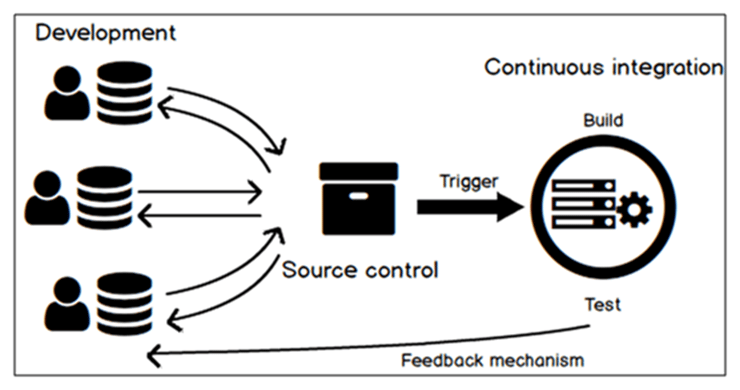
Behind every successful iOS app lies continuous integration that keeps code stable and clean. In CI, your code is shared into one common repository where testers keep testing code to find bugs and errors early. Currently, Jenkins, Xcode Server, and Travis CI are popular CI tools for iOS.
6. Decide Upon the Right Architecture
Good apps are scalable. As your app grows and becomes more complex, a well-designed architecture will make it easier to add new features, fix bugs, and make changes without introducing new issues. A good architecture will also allow you to scale your app to support a more extensive user base without compromising performance or stability.
|
Model-View-Controller |
Model-View-ViewModel |
VIPER |
|
In MVC, the model stands for business logic; the view stands for user interface, whereas the controller acts as an intermediation between the model and view. |
In MVVM, the model acts as the app's data, the view acts as the user interface, and the view model is an intermediary between the two.
|
The view is the user interface, the interactor handles business logic, the presenter acts as the intermediary between the picture and the interactor, the entity represents the app's data, and the router takes navigation. |
|
Suitable for All Levels of Apps |
MVVM is particularly well-suited for complex user interfaces and is often used with reactive programming frameworks like RxSwift. |
VIPER is a highly modular architecture well-suited for large and complex apps.
|
7. Test on Both Old and New Devices
Typically, developers focus on testing code on newer Apple versions. This can create compatibility issues with slightly older versions. Since Apple frequently releases both software and hardware updates, apps not testing on older versions can behave differently.
8. Keep an Eye on Memory Leaks and App Crashes
The majority of users uninstall an app with higher crash rates or errors - Qualitrix.
Nobody likes when the app starts crashing during an important task. That’s why Qualitrix mentions that the acceptable crash rate for mobile apps per user is less than 1%!
Now, crashes can happen for several reasons, and thus it's crucial to track every collision. Fortunately, Apple’s TestFlight collects crash reports as soon as the app is launched on the App Store. But, unfortunately, recurrent app crashes can ruin the user experience and even remove your app from App Store.
Conclusion:
All the stakeholders must know the best practices for iOS app development before starting the work. Choosing exemplary architecture, maintaining clean code, focusing on seamless user experience, performance optimization, and following App Store guidelines can help you create an app that exceeds user expectations. Embrace these practices as the foundation of your development process, and you'll be on the right track to crafting a remarkable iOS app that resonates with users and achieves great success in the ever-evolving app market.
Don't settle for mediocre— reach out to the experts. At Clarion Technologies, hire expert iOS app developers will ensure that your iOS app follows best practices, making it a huge success.
Author




