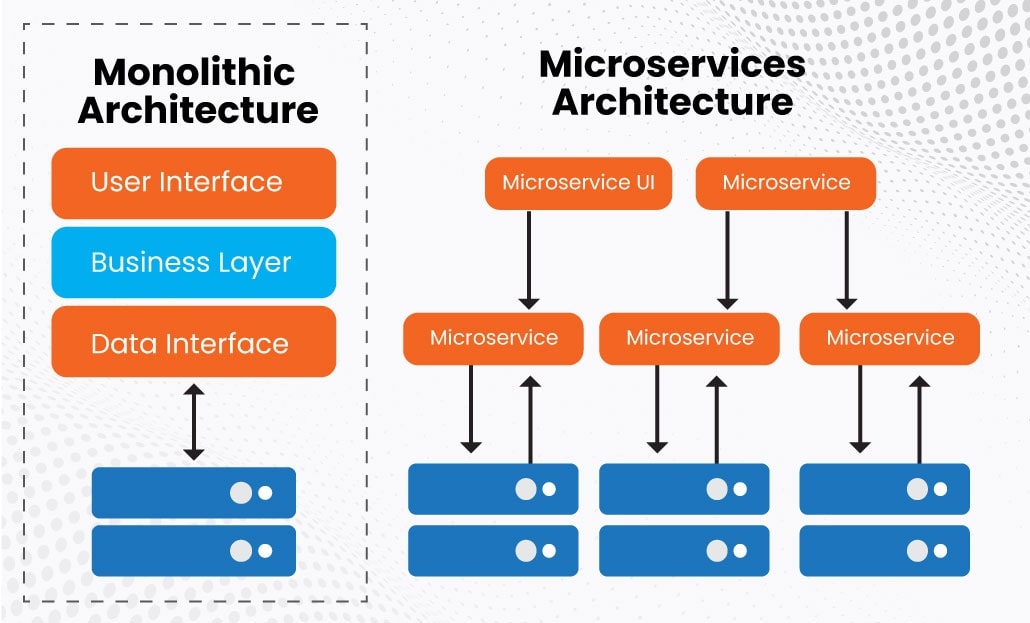Dive into the world of microservices with our comprehensive guide for businesses. Learn how to plan, develop, and deploy independent services that scale effortlessly. Enhance your application's scalability, flexibility, and reliability.
What are Node.js and microservices, and why are they necessary? Simply put, they are Node.js services, each with its own set of responsibilities. Microservices can use multiple programming languages, but this is entirely optional. This post will concentrate on how businesses can utilize microservices consulting companies to build Node.js based applications for optimal functionality.
Overview of microservices
Microservices, such as user services, authentication services, etc., are clusters of tiny services that are each in charge of a certain domain or feature. Each microservice has certain attributes, including being deployable independently and having loose coupling. Despite the benefits, they do have some drawbacks. These drawbacks include the need to monitor each service as it grows and the challenges of troubleshooting malfunctioning services.
Monolithic vs. microservices in Node.js
When a system is monolithic, it may have several modules, but it still only has one service. Its deployment method is different from microservices deployment. Monolithic will deploy all modules. The deployment process may take longer as modules get larger. For example, if we released a new feature pertaining to the user module, we would need to bundle every module to deploy the service.
The ability to update the user service using microservices, provided it is unrelated to other services, is a significant distinction between the two deployment methods. To complete the process, we must refrain from making drastic adjustments. For example, avoid removing an endpoint or any properties from the response.
Comparison between monolithic and microservices in Node.js
|
Features |
Monolithic |
Microservices |
|
Debugging |
|
|
|
Deployment |
|
|
|
Scalability |
|
|
|
Break Domain/Feature |
|
|
Why microservices in Node.js?
Let's examine the advantages of microservices and discuss why they are necessary in Node.js.
- Flexible scalability: Enables the individual growth of critical services due to its increased scalability flexibility.
- Regular deployment: Facilitates daily, weekly, or even more frequent deployments with ease.
- Encourages agility: Allows for the management of a single service, promoting frequent releases while working in small teams.
- Increased dependability: Eliminates concerns about breaking the entire service when deploying individual components.
- Single-threaded: Utilizes event looping to implement a non-blocking technique, as Node.js operates on a single-threaded framework.
- No buffering: Releases data in small chunks without buffering.
- Asynchronous: Proceeds to the next API call without waiting for the previous one to complete, thanks to non-blocking, asynchronous libraries.
Framework for building microservices in Node.js
There are numerous framework alternatives for microservices in Node.js; the following are the top five:
1. Express.js is a popular open-source Node.js framework for developing web apps and APIs. It is also known as the de facto Node.js server framework. It is a quick and lightweight development framework capable of generating strong APIs for mobile and online apps while providing exceptional productivity. Express js's asynchronous nature enables it to handle hundreds of requests at once and integrates seamlessly with third-party applications.
Advantages of Express.js for microservices:
- Provide excellent productivity
- High performance
- Quick server-side programming
- Easy customization of application logic
2. Koa JS is the newest framework created by the Express JS team. It's smaller, more expressive, and lighter than the others. It's used to create strong mobile apps and APIs.
Callback concerns were noticed while using Express.js; therefore, they were addressed during Koa.js and fixed by making an async process the default. It was designed with ES6, making it simple to develop mobile apps. Its built-in catch-all modules handle all failures correctly and improve the efficiency of microservices.
Benefits of KoaJS for microservices:
- Proper error handling to avoid call-backs
- Great user experience
- Readable asynchronous code
3. Meteor.js is an open-source Javascript framework built on a single programming language. It is regarded as one of the most efficient Node.js microservice frameworks.
It delivers data management solutions between the client and servers by dynamically modifying the data. As a result, it is the most effective method for developing efficient online and mobile apps. Furthermore, it functions best as a real-time app.
Benefits of MeteorJS for microservices:
- A complete stack solution
- Develops effective mobile and online applications
- Easy database integration
- Live reloading of pages
4. Nest.js is a flexible Node.js framework that builds server-side applications using TypeScript. Developers choose Nest for creating microservices as it offers the capacity to develop cost-effective microservices; it is best suited for enterprise-level applications; and it maintains adequate documentation.
Benefits of NestJS for microservices:
- Provides considerable customization
- Reliability
5. Total.js is a top-rated Node.js microservices framework known for its modularization of binary code and completeness. This framework makes it easier to design apps with reduced maintenance expenses. It provides a comprehensive environment for working with, rather than integrating a few tools and frameworks.
It offers a comprehensive CMS (Content Management System) experience in many versions, such as HelpDesk, CMS, and Eshop. It is mostly used to develop cloud services and e-commerce systems. Thus, it is the ideal Node.js microservices framework.
Benefits of MeteorJS for microservices:
- Ideal for real-time applications
- Speeds up development
- Available in several variants
Microservices architecture in Node.js
Microservices are a type of Service-Oriented Architecture (SOA) style in which the application structure consists of interconnected services. The application, developed using a microservices architecture, employs lightweight protocols.
Simply put, microservices are software architectures that consist of individual, easily manageable services. This software architecture approach involves breaking down complex applications into independent components. The individual components work together seamlessly through well-defined APIs to ensure optimal functionality.
We design every microservice with a loosely coupled architecture to streamline application development and management. Microservices offer the advantage of quick service development, testing, and deployment, allowing each service to operate independently.
It's no surprise that microservices are increasingly popular in software application development. Many software professionals are considering using microservice architecture to improve the quality of the software they create.
Step-by-step Guide Building microservices in Node.js
Identify the business requirements: In order to build microservices on Node, we must employ a variety of techniques. Identifying the business requirements is a crucial first step in the creation process. It is necessary to analyze the software's objective and specifically list the functionalities and features required.
Initialization: The initialization phase is the first step in building microservices in Node.js. It is here that one sets up the project structure, installs the required tools, and gets everything set up for development.
Server setup: Setting up the server.js is one of the first steps in Node to start building microservices. This includes configuring the basic structure of your microservice, setting up the middleware that is required, and creating routes to handle specific requests.
Route analysis: This is one of the most important steps in setting up a server for Node Microservice.js. Determining the endpoints through which a microservice will communicate with others or clients, determining the logic to execute on each endpoint, and structuring these routes to maintain their updates are all part of this process.
Develop controller logic: Composing the logic for controllers is a crucial step in server setup, particularly when preparing microservices in Node.js. Controllers are where the logic that receives requests, performs some data processing, and returns responses to clients sits.
Creating the external API call: Setting up external API calls is a usual requirement in microservices, as many times these services need to talk with other systems or maybe another microservice.
Execution: This refers to the process of deploying the microservice, using it, and verifying that all components, including the application configurations required for deployment and monitoring, are functioning as expected.
Conclusion
Node.js microservices provide a robust solution for creating adaptable and reliable applications in the current dynamic landscape. By adopting microservice architecture and harnessing the power of Node.js, teams can effectively tackle the issues of scalability, performance, and maintainability while delivering value to users. By employing meticulous planning, deliberate design, and strict adherence to industry standards, organizations can harness the complete capabilities of Node.js microservices and construct resilient applications that effectively address the changing requirements of their users and business. For professional assistance and guidance in implementing Node.js microservices for your business, hire Node.js developers from Clarion Technologies today and elevate your application to new heights.