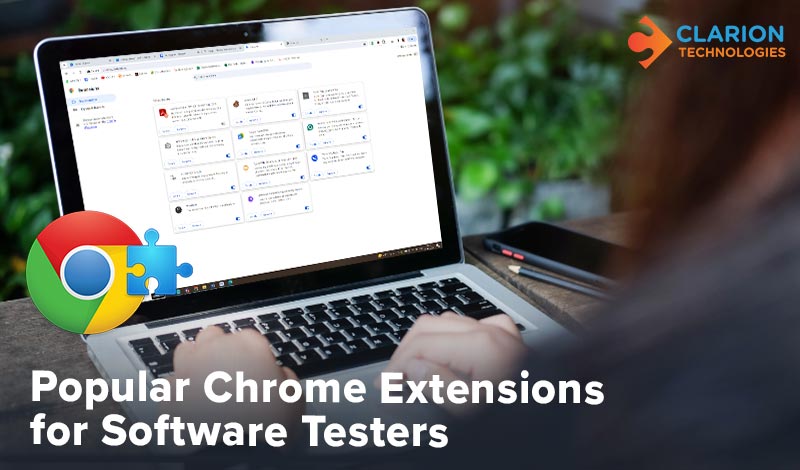I recently had a conversation with a prospect and when I mentioned website UX testing to him, he paused and asked me with a dubious tone, “Why does a website need UX testing?”
I explained to him that, few major reasons why UX testing is so important is because improved user experience ensures customer satisfaction, retention & product promotion through mouth publicity. If the users cannot find what they are looking for on one website, they will inevitably move on to the next with the same product offering. So even if a site looks breathtaking and gets lots of bell and whistles for it, if the user can’t figure out how to use it, he is bound to move on.
While explaining this to him, it struck me that, UX testers often invest time and efforts to test some of the most complex scenarios possible to curate the best user experience. However, in the pursuit of testing these complex scenarios, it may so happen that they may miss out on testing the basic but crucial functionalities, such as the Login & Search Functionality.
In this blog, we provide a handy list of 20+ test scenarios which are a must-add to the list of test cases for login page and search functionality.
List of Test Scenarios (Test Cases) for Login Page
GUI & Functionality:
- Minimum and Maximum lengths should be set for all the text boxes
- Password should be displayed in masked format rather than showing actual text format
- Login credentials in UPPER case should not be treated as invalid
- Validation message should be shown when special characters are entered in the username field, or when invalid username and/or password is entered or the fields are left blank
- Reset button should clear data from all the text boxes in the form
- Login credentials, especially password, should be stored in database in encrypted format
Security:
- When logged in user copy URL and paste in new browser window, it should redirect to Login page
- Users should not be allowed to copy and paste Password from text box
- Notification email for multiple device login - if user login from unusual device/machine
- Entering Login credentials using virtual keyboard should be provided for banking application
- After 3 or 5 unsuccessful attempts of login, user login credentials should get locked for specific period e.g. 24 hours
- SSL certificate should be implemented/installed for Secured Website
- SQL injection attacks & XSS should be verified for login
- Two-way authentication through OTP on mobile/email should be tested for banking application
Session:
- After logout if user clicks on back button user should not be able to login within same session, it should redirect to login page
- If user logged in on multiple devices and Logout from one device then it should Logout from all platform/devices
- Maximum Session out time should be set for Secured website
Browser:
- If Browser cookies are cleared and user tries to login, the system should ask for credentials again
- ‘Remember Form Data’ setting of the browser should not remember the password
- Validate the login functionality when browser cookies are turned OFF
Scenarios for Search Functionalities:
- Search results displayed should be relevant to search keyword
- % sign in search keyword should not redirect to 404 ERROR
- Application should not crash if user inserted % in search field
- When user start typing word in text box it should suggest words that matches typed keyword
- There should be pre-defined search criteria for auto complete e.g. after typing first 3 letter it should suggest matching keyword
- When user clicks on any link from result and navigates back, then result should be maintained
- After clicking Search field - search history should be displayed (latest search keyword)
- All search keyword/filters should get cleared on clicking Reset button
- Search results should be cleared on clicking clear search button
- History displayed in search field should be relevant to logged in user only
- Pagination should be tested for searches returning high number of records
- Total number of search records/results should be displayed on page
- Search keyword should get highlighted with color in the search results
- For ecommerce sites - search keyword should suggest similar kind of product/items
- For Advanced Search - limited search filters should be provided
- Water text should be provided for user to understand what to search
- Validate search rules defined for “Exact Match” with the search key word
- Validate search rules defined for “Similar Match” with the search key word
- Validate search rules defined to search with a set of keywords
- User should be able to search when he enters the keyword and hits ‘Enter’ button on keyboard





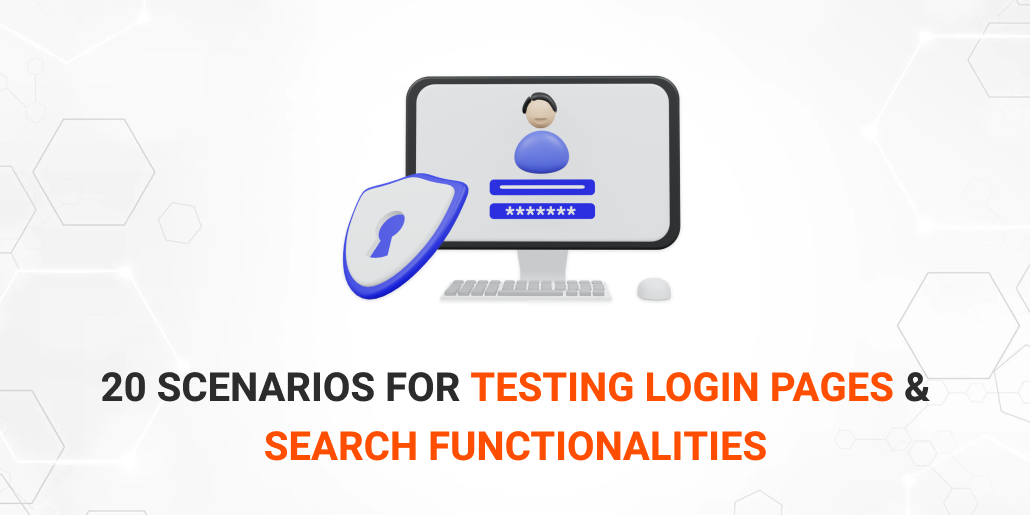
-png.png)